Getting Started
A multi-purpose Discord bot packed with various features to improve your server.
As Goliath is constantly being updated, the documentation may be out of date or subject to change. You are welcome to contribute on the GitHub Repository.
Adding Goliath
To get started, you can either head to https://invite.goliath.bot or go to the App Directory page for Goliath and clicking the Add App button.
Adding to a Guild
You can add Goliath by clicking the Add to Server button on either the Invite page or App Directory page, from there select a server from the dropdown, click the Continue button, then Authorize.
Make sure you keep all of the selected permissions, Goliath relies on the permissions to handle things around the server.
Adding to your Account
Some commands are accessible not only through a server, but also through your account and can be used in a DM with Goliath, other Private Messages, Group DMs, or other servers you have the Use Externals Apps permission in.
You can add Goliath to your account by clicking the Add to My Apps button on either the Invite page or App Directory page, then clicking Authorize.
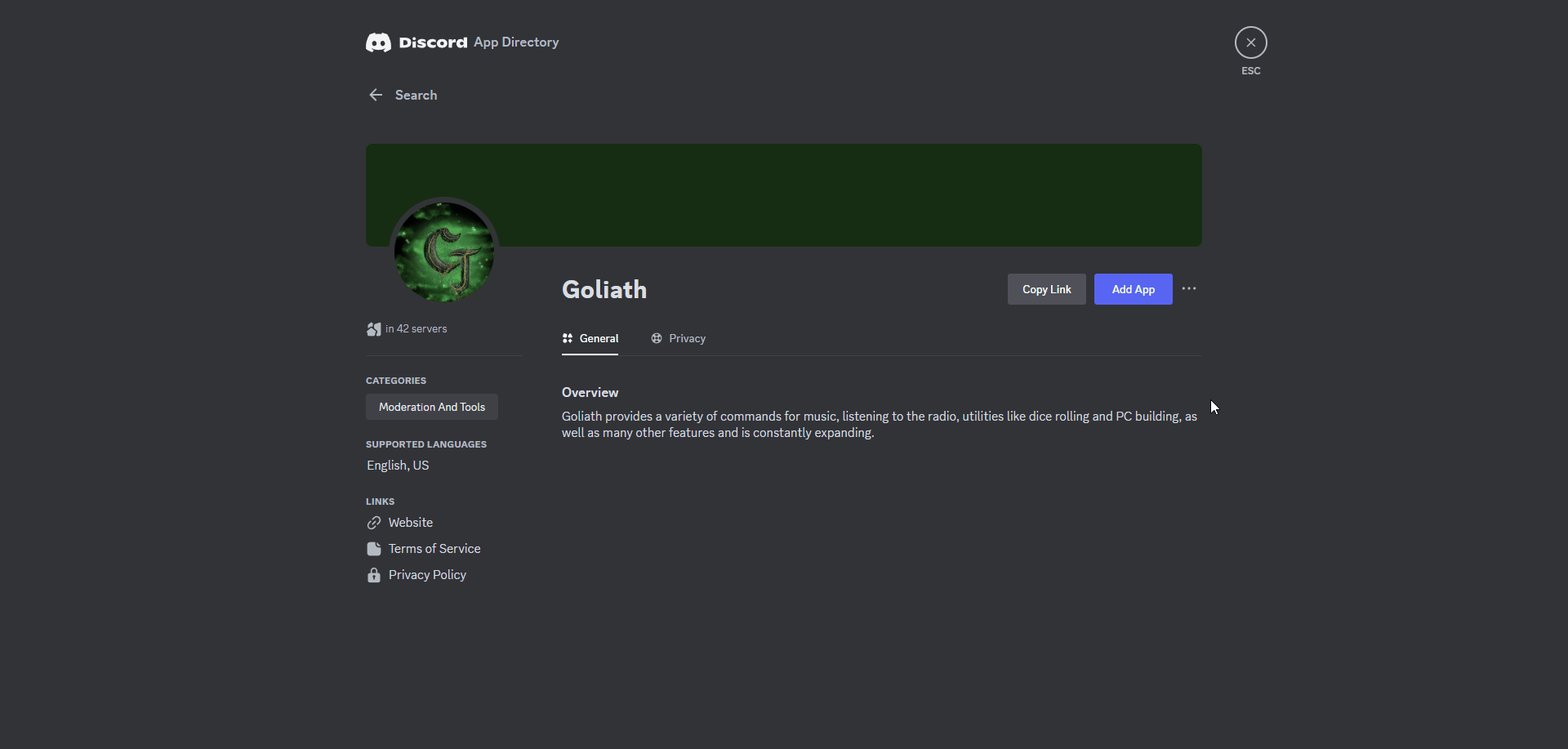
Commands and Features
A list of commands can be found by typing the /help slash command, they are sorted into categories that will reflect the categories shown on the sidebar.
All of Goliath's main commands utilize slash commands, there is no prefix to set.
Support
We offer support in our Support Discord Server, feel free to join and ask us for help.
If you encounter a bug and would like to report it without joining our server, run the /bugreport command and fill out the required information.
Feature Requests
We're always open to hear your feedback! You can either chat with us in our Support Server or submit a feature request by running the /featurerequest command and filling out the information.